BubbleTea multi model tutorial
** Note: The solution presented here was made with BubbleTea V1 and Go 1.23.0**
The issue
BubbleTea is a great library to make gorgeous TUIs in Go. It is my favourite library to create TUIs by far. However one hurdle that I have encountered is on working with multiple models. I looked around the internet and did not find solutions that I could understand.
So in this blog post I would like to make a short example as a guide and help for others who struggle with that concept in BubbleTea.
Note: This is by no means the only way to solve this issue, I just found it the easiest to understand for me.
The solution
- The basic concept is to have a 'main model' that switches the active model based on commands and then distributes the messages and commands to the active model.
- Any model if necessary can send a signal to the main model to switch to a different model.
- The main model then just initalizes the newly 'requested' model.
TLDR
If you just want the answer quickly without much explanation, this is for you. You need a couple of prerequisites. This solution assumes you have active models (that do stuff) as well as one facilitating model, which only has the function to get messages and updates to the right place. In this example:
listModel, addModel = active Models
mainModel = facilitating Model
Show TLDR instructions
//1. Make a facilitating model
type mainModel struct {
activeModel tea.Model
//... whatever else you need
}
// 2. Make sure to set the activeModel on startup:
func initMainModel() mainModel {
return mainModel{
// Set it to whatever model you want to be the one that loads when you startup
activeModel: iniListModel()
}
// 3. Define a signals
type switchToAddModel struct{}
type switchToListModel struct{}
// 4. Emit the signal from your models Update func (in this case from inside `listModel`)
case "a":
return m, func() tea.Msg { return switchToAddModel{} }
// 5. Emit the signal from 'switch' model to get back to 'default' model.
// You can use whatever you want here. In the long example we use the finishing of a `huh.Form` to send this.
// But you can also send it on a keypress or whenever.
case "esc":
return m, func() tea.Msg { return switchToListModel{} }
// 6. Ensuring the Model captures all signals you send.
// Initialize your app with the mainModel as the root model
p := tea.NewProgram(initMainModel())
// fin
Click me for the source code section
Setting up
I will guide you through creating a Todo App (I know, I know) that uses multiple models.
The multimodel part however should be applicable to any project that you might work on. I hope this is simple enough to understand but complex enough so that you see that this solution can work in bigger applications.
Create a new go project with whatever name you fancy and grab BubbleTea which you can do via: go get github.com/charmbracelet/bubbletea.
If you want to style it a tiny bit like I did, you also need lipgloss.
Get it via: go get github.com/charmbracelet/lipgloss.
Let's start with our main.go file. Since we will keep this app rather simple, we won't need a complex folder structure, but the solution will work for any project structure.
show the main.go file
//main.go
package main
import (
"fmt"
"os"
tea "github.com/charmbracelet/bubbletea"
"github.com/charmbracelet/lipgloss"
)
type mainModel struct {
message string
}
func initMainModel() mainModel {
return mainModel{
message: "Starting message. Change me by pressing 's' or 'd'",
}
}
func (m mainModel) View() string {
// This is not necessary but I wanted to make it at least a bit nicer.
newStyle := lipgloss.NewStyle().Border(lipgloss.DoubleBorder(), true).Foreground(lipgloss.Color("#669bbc"))
return newStyle.Render(m.message)
}
func (m mainModel) Init() tea.Cmd {
return nil
}
func (m mainModel) Update(msg tea.Msg) (tea.Model, tea.Cmd) {
switch msg := msg.(type) {
case tea.KeyMsg:
switch msg.String() {
case "ctrl+c", "q":
return m, tea.Quit
// With these keys we switch the displayed message
case "s":
m.message = "This is the other message"
case "d":
m.message = "Another switch of the message by a keypress"
}
}
return m, nil
}
func main() {
p := tea.NewProgram(initMainModel())
if _, err := p.Run(); err != nil {
fmt.Printf("Alas, there's been an error: %v", err)
os.Exit(1)
}
}
This will give us a very simple BubbleTea app that we now can execute.
If you run it via go run main.go hopefully you should see something like this:
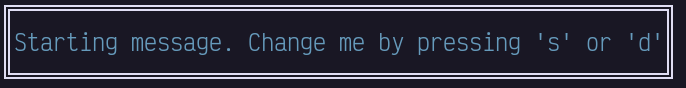
and you should now be able press s or d to change the message displayed.
The database
As we just have an example project, I elected to just use a JSON file as a "database", as this is good enough for this short demo project.
You can just make a new JSON file called tasks.json and copy the contents below.
Show json "database" file
[
{
"date": "2024-01-15",
"task": "Implement rate limiting middleware",
"status": "done"
},
{
"date": "2024-02-01",
"task": "Optimize database query performance",
"status": "active"
},
{
"date": "2024-02-15",
"task": "Set up Redis caching layer",
"status": "open"
},
{
"date": "2024-03-01",
"task": "Implement OAuth2 authentication",
"status": "active"
},
{
"date": "2024-03-15",
"task": "Create API documentation using Swagger",
"status": "done"
},
{
"date": "2024-04-01",
"task": "Set up message queue system with RabbitMQ",
"status": "open"
},
{
"date": "2024-04-15",
"task": "Implement database sharding strategy",
"status": "active"
},
{
"date": "2024-05-01",
"task": "Create automated backup system",
"status": "open"
},
{
"date": "2024-05-15",
"task": "Implement logging and monitoring system",
"status": "done"
}
]
Now that we have our "database" we need a way to interact with it. I opted for a simple file that will allows us to read/write as well as define the struct needed.
show the `tasks.go` file contents
//tasks.go
package main
import (
"encoding/json"
"fmt"
"os"
)
type Task struct {
Date string `json:"date,omitempty"`
Task string `json:"task,omitempty"`
Status string `json:"status,omitempty"`
}
func ReadTaskDBFile(filepath string) []Task {
data, err := os.ReadFile(filepath)
if err != nil {
fmt.Println("Error reading file:", err)
os.Exit(1)
}
var tasks []Task
err = json.Unmarshal(data, &tasks)
if err != nil {
fmt.Println("Error parsing json: ", err)
os.Exit(1)
}
return tasks
}
func SaveTaskDBFile(filepath string, tasks []Task) {
data, err := json.MarshalIndent(tasks, "", " ")
if err != nil {
fmt.Println("Error marshaling tasks:", err)
os.Exit(1)
}
err = os.WriteFile(filepath, data, 0644)
if err != nil {
fmt.Println("Error writing file", err)
os.Exit(1)
}
}
First active model
Since the mainModel in the end will just facilitate the messages and switch between the 'active models' we should start work on one of them.
If we want to display our newly acquired tasks, of course we can't simply do that in the main model, that would defeat the purpose.
So let's create our second model, containing a table that can show us all of our tasks. I will put it into list.go
For that we need the bubbles library from charm as well. You can get it via: go get github.com/charmbracelet/bubbles
Show `list.go` file contents
// list.go
package main
import (
"fmt"
"os"
"github.com/charmbracelet/bubbles/table"
tea "github.com/charmbracelet/bubbletea"
"github.com/charmbracelet/lipgloss"
)
type listModel struct {
table table.Model
}
func initListModel() listModel {
return listModel{
// Here we use the function we defined inside our task.go
table: generateTableFromJSON(),
}
}
func generateTableFromJSON() table.Model {
// Here we use the function we defined inside our task.go
tasks, err := ReadTaskDBFile("tasks.json")
if err != nil {
fmt.Printf("could not read all tasks form DB file. Error: %s\n", err.Error())
os.Exit(1)
}
columns := []table.Column{
{Title: "Date", Width: 10},
{Title: "Task", Width: 45},
{Title: "Status", Width: 20},
}
var rows []table.Row
for _, task := range tasks {
r := table.Row{task.Date, task.Task, task.Status}
rows = append(rows, r)
}
t := table.New(
table.WithColumns(columns),
table.WithRows(rows),
table.WithFocused(true),
table.WithHeight(15),
)
// If you dont́ care about styling you can also remove them
s := table.DefaultStyles()
s.Header = s.Header.
BorderStyle(lipgloss.DoubleBorder()).
BorderForeground(lipgloss.Color("#669bbc")).
BorderBottom(true).
Bold(false)
s.Selected = s.Selected.
Foreground(lipgloss.Color("229")).
Background(lipgloss.Color("57")).
Bold(false)
t.SetStyles(s)
return t
}
func (m listModel) Init() tea.Cmd {
return nil
}
func (m listModel) View() string {
return m.table.View()
}
func (m listModel) Update(msg tea.Msg) (tea.Model, tea.Cmd) {
var cmd tea.Cmd
switch msg := msg.(type) {
case tea.KeyMsg:
switch msg.String() {
case "esc":
if m.table.Focused() {
m.table.Blur()
} else {
m.table.Focus()
}
case "q", "ctrl+c":
return m, tea.Quit
case "enter":
return m, tea.Batch(
tea.Println("You have selected task:", m.table.SelectedRow()[1]),
)
}
m.table, cmd = m.table.Update(msg)
return m, cmd
}
Nothing too crazy here. We are using some of the functions we declared in task.go and also implementing basic interactivity.
Now that's only half the work we have to do for this step. Now we have to integrate the listModel also into our mainModel.
Change the main.go according to the details below.
Show changes in main.go
type mainModel struct {
// We have removed the `message` and added `activeModel` instead
activeModel tea.Model
}
func initMainModel() mainModel {
return mainModel{
// We have removed the `message` and added `activeModel` instead
// Making sure that whenever we start out main model it already has an activeModel configured.
// Otherwise the logic in View & Update will be more complicated
activeModel: initListModel(),
}
}
func (m mainModel) View() string {
// Changed the view to now return the View() func of the activeModel
return m.activeModel.View()
}
func (m mainModel) Update(msg tea.Msg) (tea.Model, tea.Cmd) {
var cmd tea.Cmd
switch msg := msg.(type) {
case tea.KeyMsg:
switch msg.String() {
case "ctrl+c", "q":
return m, tea.Quit
// We no longer need the cases that changed the 'message'.
}
}
// Add this line, to make sure that any message we get gets passed into the 'activeModels' Update func.
m.activeModel, cmd = m.activeModel.Update(msg)
return m, cmd
}
If you now run the application via go run *.go it should hopefully look somewhat like this:
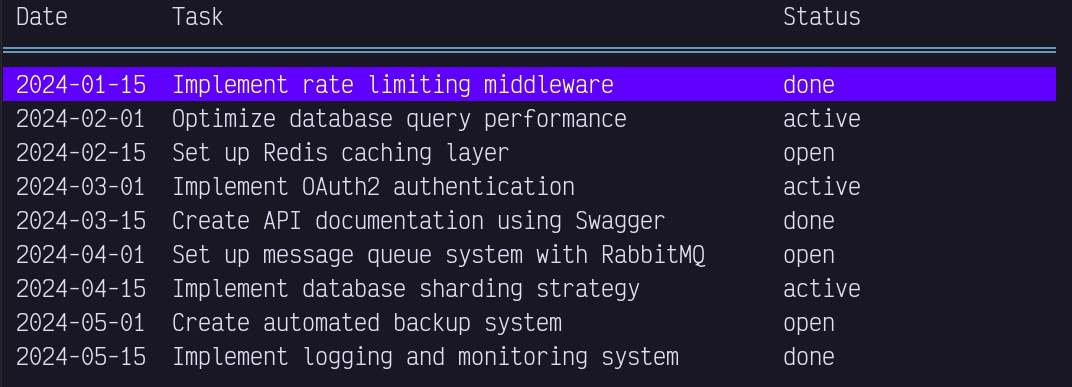
Pressing 'enter' you should get a nice printout of the currently selected row, and you can also as always exit via ctrl+c or q
Second active model
Since we want to switch between models, let's add a second active model. You might want to add more tasks, so let's implement a model that
let's us do just that.
For this I will use charms huh library, add it to the project via go get github.com/charmbracelet/huh.
Let's create a new file for this model add.go.
Show `add.go` file contents
package main
import (
"fmt"
"os"
"time"
tea "github.com/charmbracelet/bubbletea"
"github.com/charmbracelet/huh"
)
type addModel struct {
// make sure that it's a pointer.
form *huh.Form
}
// Some variables that allow us to capture the Form values
var newTask Task
var add bool
func initAddModel() addModel {
form := huh.NewForm(
huh.NewGroup(
huh.NewInput().
Title("What task do you want to add?").
Value(&newTask.Task),
huh.NewSelect[string]().
Title("What status does the task have?").
Options(
huh.NewOption("Task is yet to be started", "open"),
huh.NewOption("Currently working on this task", "active"),
huh.NewOption("Task is finished", "done"),
).
Value(&newTask.Status),
huh.NewConfirm().Title("Add this task?").Value(&add),
),
)
return addModel{form: form}
}
func (m addModel) Init() tea.Cmd {
// notice that for 'huh form models' we have to actually Init them in order for them to show up
return m.form.Init()
}
func (m addModel) View() string {
return m.form.View()
}
func (m addModel) Update(msg tea.Msg) (tea.Model, tea.Cmd) {
var cmds []tea.Cmd
switch msg := msg.(type) {
case tea.KeyMsg:
switch msg.String() {
case "ctrl+c", "q":
return m, tea.Quit
}
}
form, cmd := m.form.Update(msg)
if f, ok := form.(*huh.Form); ok {
m.form = f
cmds = append(cmds, cmd)
}
// Checking if the form was completed
if m.form.State == huh.StateCompleted {
newTask.Date = time.Now().Format(time.DateOnly)
oldTasks, err := ReadTaskDBFile("tasks.json")
if err != nil {
fmt.Printf("could not read all tasks form DB file. Error: %s\n", err.Error())
os.Exit(1)
}
allTasks := append(oldTasks, newTask)
err = SaveTaskDBFile("tasks.json", allTasks)
if err != nil {
fmt.Printf("could not add task to the DB file. Error: %s\n", err.Error())
os.Exit(1)
}
}
return m, tea.Batch(cmds...)
}
Switching models
Now we have two active models, and one 'main' one that facilitates. However currently we have no way of getting from the
list model to the add model. So let's change that.
First let's choose a key to get to the add model (from the list model). I choose 'a' here but choose whatever you like.
Then we have to amend the list.go as such:
// list.go
func (m listModel) Update(msg tea.Msg) (tea.Model, tea.Cmd) {
//...
case "enter":
return m, tea.Batch(
tea.Println("You have selected task:", m.table.SelectedRow()[1]),
)
// Add this portion.
case "a":
return m, func() tea.Msg { return switchToAddModel{} }
// more code...
}
What we do here will become clear in a minute. To make this work we also need to add somewhere the struct we just returned.
I like to do that in the same file the mainModel is just to have it all in one place, but you can choose any place you can acceess.
Let's add that to main.go
//main.go
//...
func (m mainModel) Init() tea.Cmd {
return nil
}
type switchToAddModel struct{}
//...
And we also have to make sure that the mainModel knows what to do when it gets this signal. So let's also alter it's Update function.
//main.go
func (m mainModel) Update(msg tea.Msg) (tea.Model, tea.Cmd) {
//...
case tea.KeyMsg:
switch msg.String() {
case "ctrl+c", "q":
return m, tea.Quit
}
case switchToAddModel:
m.activeModel = initAddModel()
return m, m.activeModel.Init()
//...
}
What we do here is we switch on the 'msg' and add a case for our new 'msg' which is the switchToAddModel signal.
If you now go ahead and run the app via go run *.go and press 'a' to get to our 'addModel' you hopefully see something like this:
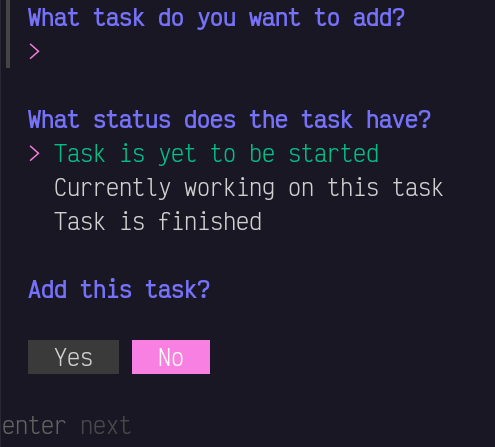
Switching models back
If you filled out the form and hit 'confirm' you probably noticed that nothing happend afterwards. You were greeted with a blank screen. That is certainly not ideal, so let's implement the last step which is to switch back to our list model after we added a task.
// add.go
// inside the Update function
if m.form.State == huh.StateCompleted {
//...
err = SaveTaskDBFile("tasks.json", allTasks)
if err != nil {
fmt.Printf("could not add task to the DB file. Error: %s\n", err.Error())
os.Exit(1)
}
// We now append the switch back signal to the commands
cmds = append(cmds, func() tea.Msg { return switchToListModel{} })
}
Then in main.go we have to declare and capture it.
// main.go
type switchToListModel struct{}
// Inside the update func
case switchToAddModel:
//...
// let's catch the signal and set the active model back to our list model.
case switchToListModel:
m.activeModel = initListModel()
return m, m.activeModel.Init()
And that's it. Now you should be brought back to the list view once you have added a task.
How does it work?
tea.Msg is defined as an empty interface: type Msg interface{}, it can be anything.
What we did is use this fact and made our own 'signal' as an empty struct.
Then when return it inside a anonymous function as a command func() tea.Msg { return switchToAddModel }
Since tea.Cmd is defined as such: type Cmd func() Msg we can use this to return the message we want.
So fulilling the tea.Model, tea.Cmd return signature of Update like this:
return m, func() tea.Msg { return switchToAddModel{} }
And that is all the magic there is. If you want to switch from one model to another all you have to do is this:
- Define an empty struct to use as a signal
- Amend the update function of the model from where you want to switch from to send the signal via line above
- Catch the signal inside your main model and switch the active model accordingly
And that's it, now you can repeat this process as much as you like.
Source Code
You can look at the full source code of the final files here If you want to look at the raw Markdown file, you can find that here
Bonus-Info: If you need to pass data from one model to the other you can also use the signaling structs for that.
Questions
If you have any questions regarding this, please do not hesitate to open a discussion in the repository. You can get there via this link
I hope it was not too convoluted and confusing, and hopefully this gives you an 'easy-ish' example on how to use multiple models with BubbleTea.